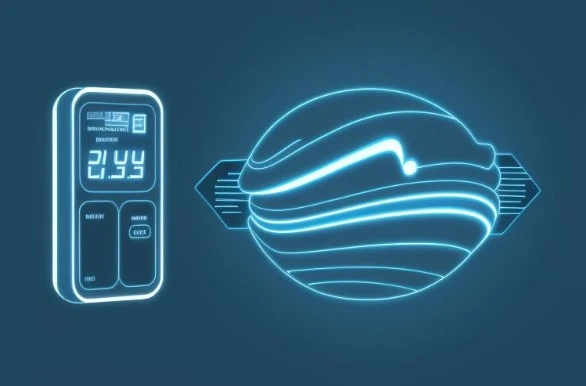If you have a FESCO electricity meter and need to change the name on your bill, there could be various reasons. For instance, if you bought a new property, inherited a meter, or need to transfer the connection to your name due to family circumstances.
Changing the name on your electricity bill used to be challenging, but now, with the Electricity New Connection System, it’s simpler. This online system assists in managing your issues effectively.
Follow the instructions below to proceed with changing your name on the electricity bill, tariff, or load.
If you want to check process for getting FESCO New Connection, check this.
Changing Your Name on a FESCO Bill: A Step-by-Step Guide:
Step 1: Obtaining the Change of Name Application Form:
To change your name, go to the nearest FESCO customer service center and ask for the application form for change of name.
Step 2: Filling Out FESCO Change of Name Form (Hardcopy):
Once you have the form, fill it out with your new name and other important information, like your account number, address, and contact details. Make sure everything is correct!
Step 3: Attaching Necessary Documents:
You’ll need to attach some documents too. These usually include a copy of your computerised national identity card (CNIC) or passport, along with a transfer letter or sale deed for your property.
Step 4: Submission of Documents:
After you’ve filled out the form and attached the documents, you can submit them to the FESCO customer service center or drop them in the designated drop box.
Step 5: Processing of Request:
FESCO will then process your request for electricity bill name change and update the name on your bill. You’ll get the updated FESCO bill in your name soon after.
Step 6: FESCO Meter Name Change Fee – Important Considerations:
There might be a small fee for changing your name, and it might take some time for FESCO to process your request, depending on how busy they are.
Step 7: Ensuring Application Success:
To make sure everything goes smoothly, double-check your application form for any mistakes before you submit it. And be sure to follow all the steps carefully!
This way, you can change your name on your FESCO bill without any problems.
FESCO Change of Name Online: Steps Required:
Step 1: Opening the Browser:
First, open the internet browser on your computer or phone.
Step 2: Visiting the ENC Website:
Next, go to the official website of the Electricity New Connection (ENC) System. You can find it at http://enc.com.pk/.
Step 3: Selecting the “Change” Option:
On the ENC website, look for the “Change” option and click on it. It might be shown as a button or link on the webpage (see image below).
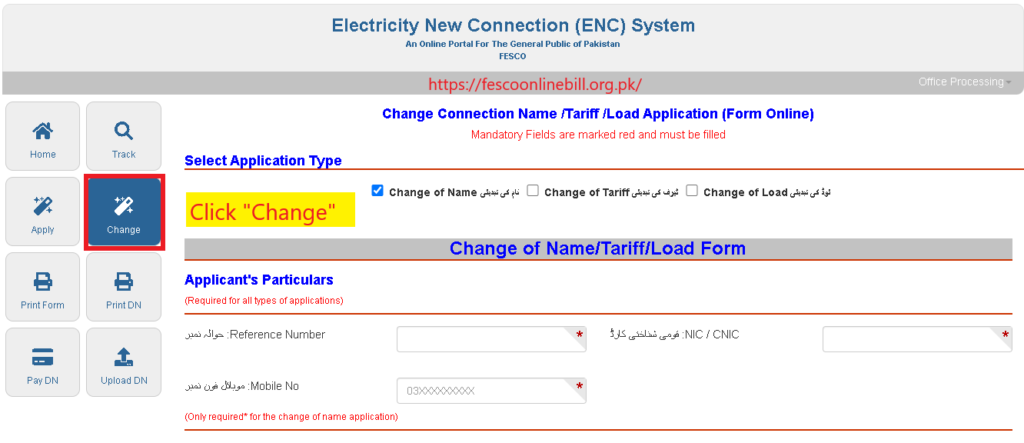
Step 4: Choosing Application Type:
After selecting “Change,” you’ll see a list of application types (Change of Name, Change of Tariff, Change of Load). Choose “Change of Name” from the options provided (see image below)
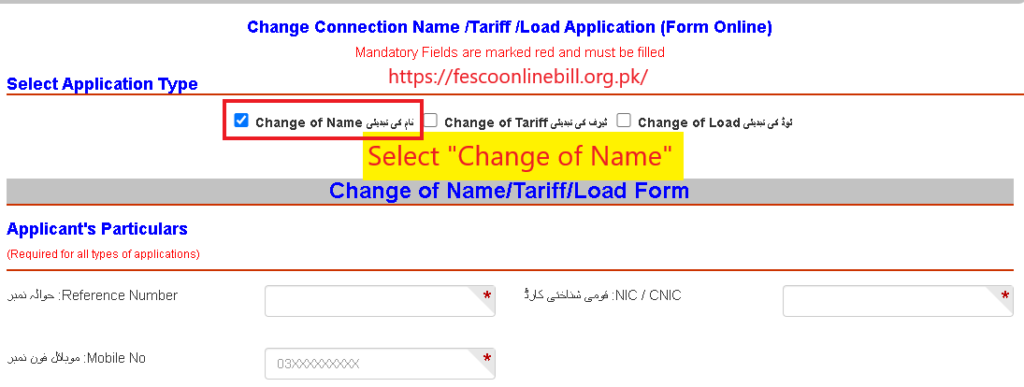
Step 5: Providing Information:
Now, it’s time to provide some important information:
- Your reference number from your electricity bill
- Your Computerised National Identity Card (CNIC) number
- Your mobile number
- Your current name along with your father’s or husband’s name
- Your new name along with your father’s or husband’s name
Step 6: Uploading Attachments:
Once you’ve provided all the required information, you’ll need to upload some attachments. These include:
- A copy of your attested Computerised National Identity Card (CNIC)
- A copy of your electricity bill
- Proof of ownership for your property
Step 7: Submitting the Application:
After uploading all the necessary attachments, click on the “Submit” button to send your application.
Following these steps carefully will help you change your name on your FESCO online bill through the ENC website.
FESCO Change of Tariff Online:
The steps and documents required for changing the FESCO tariff are the same as those outlined above for changing the name. In Step 4, simply select “Change of Tariff” and follow the remaining steps (see image below)

Additionally, ensure you have the following additional documents as an applicant:
- Current Name + Father or Husband Name
- New Name + Father or Husband Name
FESCO Change of Load Online:
Similarly, the steps and documents needed for changing the FESCO load are identical to those described above for changing the name. In Step 4, choose “Change of Load” and proceed with the remaining instructions.
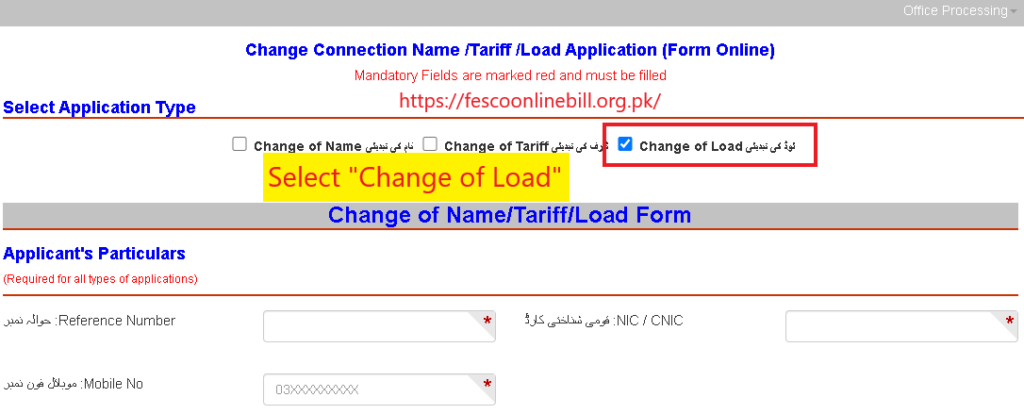
Additionally, make sure you have the following additional documents as an applicant:
- Old Tariff
- New Tariff
FESCO Change of Name Status – Application Tracking:
To track the status of your FESCO change of name application, follow these steps:
- Open the ENC website.
- Click on “Tracking” on the left side of the website.
- Select the Application Type as “Change of Name.”
- Choose the company as “FESCO.”
- Then enter your tracking ID in the provided box.
- Click “Submit.”
- You will see the status of your application (see image below).
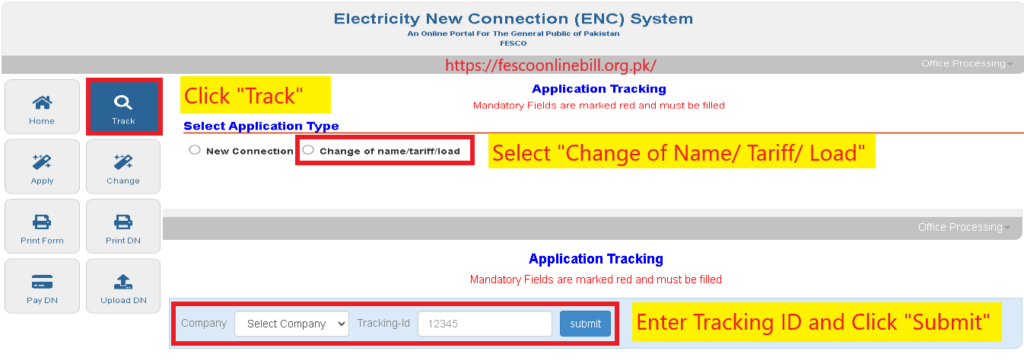
FESCO Change of Tariff Status – Application Tracking:
To track the status of your FESCO change of tariff application, follow the same steps as above, but select “Change of Tariff” as the Application Type (see above image).
FESCO Change of Load Status – Application Tracking:
To track the status of your FESCO change of load application, follow the same steps as above, but select “Change of Load” as the Application Type (see above image).
These are the detailed step-by-step processes for changing name, tariff or load on your FESCO bill, online or by visiting the customer service office.
Frequently Asked Questions (FAQs)
To change your name in the electricity bill in Pakistan, visit the nearest FESCO customer service center and follow the required steps as discussed in this article.
Changing your electricity bill name in Faisalabad, Sargodha, Khushab, Jhang, Mianwali, Chiniot, Bhakkhar follows the steps outlined in the article for changing the consumer name on the bill.
You can pay your FESCO bill online through banking apps, credit cards, Jazz Cash, Easypaisa or FESCO app.
The cost of a 3 phase meter connection in Pakistan is PKR 36,500/.